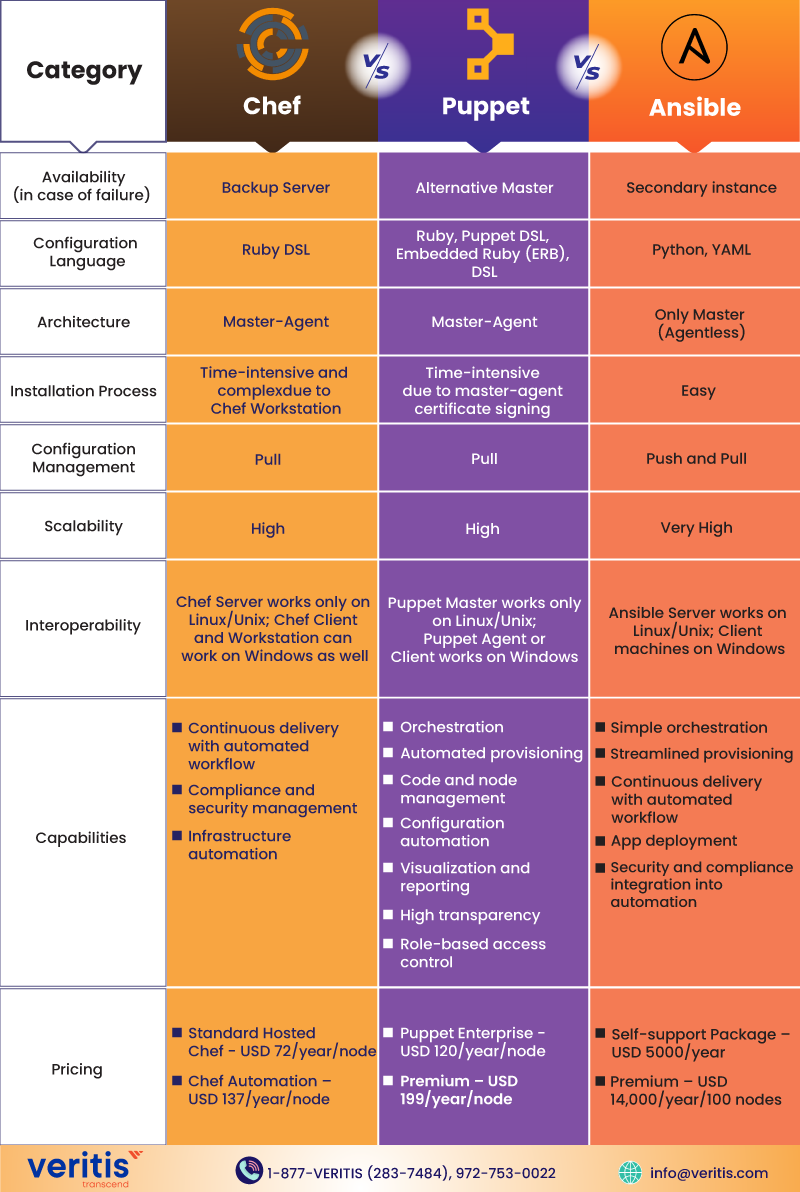RUN vs CMD vs ENTRYPOINT
RUNexecutes commands and creates new image layers.CMDsets the command and its parameters to be executed by default after the container is started. HoweverCMDcan be replaced bydocker runcommand line parameters.ENTRYPOINTconfigures the command to run when the container starts, similar toCMDfrom a functionality perspective.
Shell Format vs Exec Format
We can specify the command to be run by RUN, CMD and ENTRYPOINT in two ways: Shell format and Exec format, which have subtle differences in usage.
Shell Format
Shell format has the following form:
<instruction> <command>For example:
RUN apt-get install python3CMD echo "Hello world"ENTRYPOINT echo "Hello world"
When the command is executed, the bottom layer of the shell format will call /bin/sh -c <command>. When you run commands in Shell format, the environment variable that defined in ENV command will be inherited.
ENV name Cloud ManENTRYPOINT echo "Hello, $name"# Output
Hello, Cloud Man
Exec Format
Exec format has the following form:
<instruction> ["executable", "param1", "param2", ...]For example:
RUN ["apt-get", "install", "python3"]CMD ["/bin/echo", "Hello world"]ENTRYPOINT ["/bin/echo", "Hello world"]
When the command is executed, <command> will be called directly and will not be parsed by the shell. The environment variable that defined in ENV will not be passed as well.
ENV name Cloud ManENTRYPOINT ["/bin/echo", "Hello, $name"]# Output
Hello, $name
The Exec format is recommended for CMD and ENTRYPOINT because the instructions are more readable and easier to understand. RUN then both formats are fine.
RUN
The RUN command is typically used to install applications and software packages.
RUN executes the command on top of the current image, and by creating a new image layer. Dockerfile often contains multiple RUN instructions.
CMD
The CMD directive allows user to specify the default command executed by the container. This command runs when the container starts and no other command is specified for docker run .
- If docker run specifies another command, the default command specified by
CMDwill be ignored. - If there are multiple
CMDinstructions in the Dockerfile, only the lastCMDis valid.
CMD has three formats:
- Exec format:
CMD [“executable”,”param1",”param2"] CMD [“param1”, ”param2"], this format is used in combination ofENTRYPOINT, to provide extra parameters- Shell format:
CMD command param1 param2
Exec format is recommended as it provides better readbility.
ENTRYPOINT
The ENTRYPOINT directive allows the container to run as an application or service.
ENTRYPOINT looks similar to CMD in that both specify the command to execute and its parameters. The difference is that ENTRYPOINT will not be ignored and will be executed, even if other commands are specified when running docker run.
ENTRYPOINT has two formats:
- Exec format:
ENTRYPOINT [“executable”, “param1”, “param2”]This is the recommended format forENTRYPOINT. - Shell format:
ENTRYPOINT command param1 param2
The parameters in ENTRYPOINT are always used, while the extra parameters of CMD can be dynamically replaced when the container starts. For example:
ENTRYPOINT ["/bin/echo", "Hello"]CMD ["world"]# Output
Hello world
Note the shell format of ENTRYPOINT ignores any arguments provided by CMD or docker run.
FROM busyboxENTRYPOINT echo helloCMD world# Output
hello
Conclusion
- Use the
RUNcommand to install applications and packages, and build images. - If the purpose of the Docker image is to run an application or service, such as running a
MySQL, theENTRYPOINTcommand in the Exec format should be used in preference.CMDcan provide additional default parameters forENTRYPOINT, and the default parameters can be replaced by the docker run command line. - If you want to set the default startup command for the container, you can use the
CMDcommand. Users can override this default command in the docker run command line.