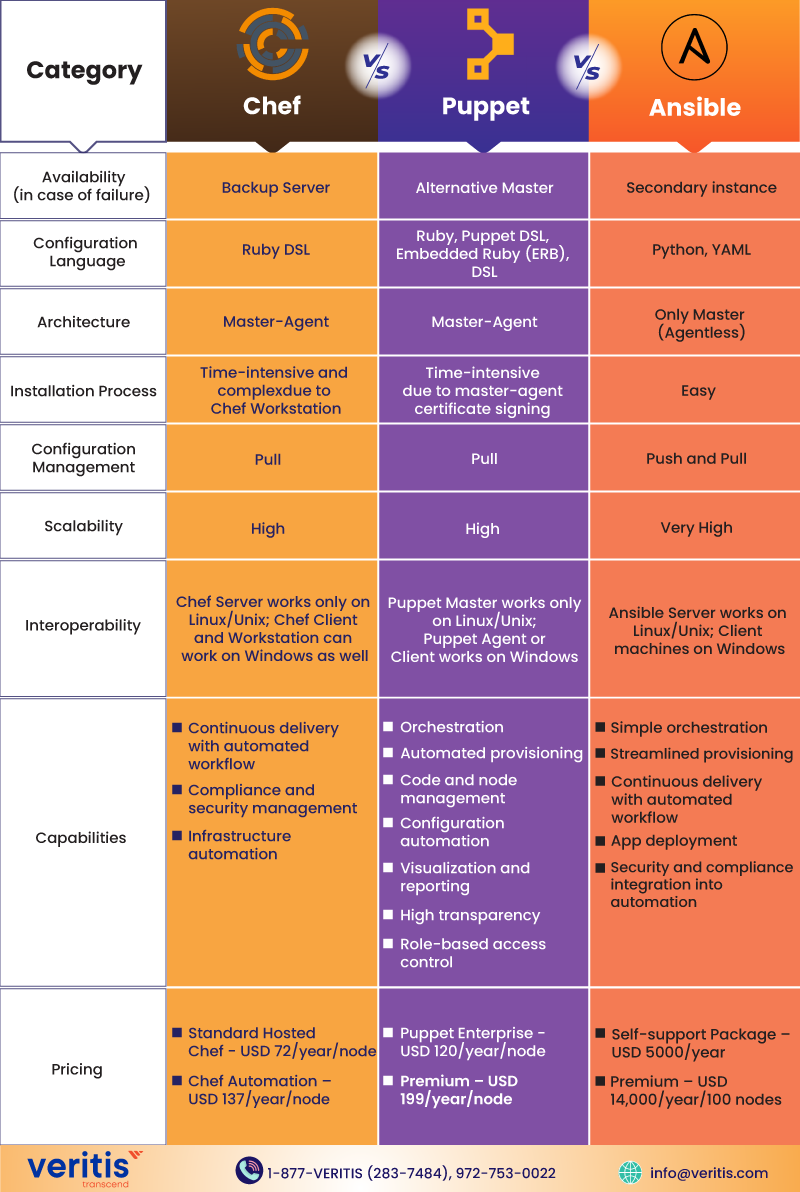"
Migration" - Moving Enterprise Workload from On-Premise DataCentre to Public/Private Clouds
"Modernize" - Refactor Monolith Codebase and Expose APIS on top of that new refactored code deployed in cloud
"Build Native" - From Zero - Re-design - Microservices.
https://www.youtube.com/watch?v=yWByEVB0VJE&list=WL&index=57
----------------------------------------------------------------------
6R's - https://www.youtube.com/watch?v=AmyuEIux6xs&list=WL&index=56
Rehost - IAAS - Lift and Shift - Forklift - Very Early - Low Resistance Migration Strategy
Replatform - PAAS - Elastic BeanStalk - Minor changes
Repurchase - Ending License - Properitiary - CRM
Refactor - Re-architect - Recoding - Decompose Monolith
Retain - Not Ready to migrate - legacy/critical -
Retire - Not needed - Turn off
----------------------------------------------------------------------
https://www.youtube.com/watch?v=68z4XZTpSIA&list=WL&index=62
Assess
Migrate
Optimise
Secure and Manage