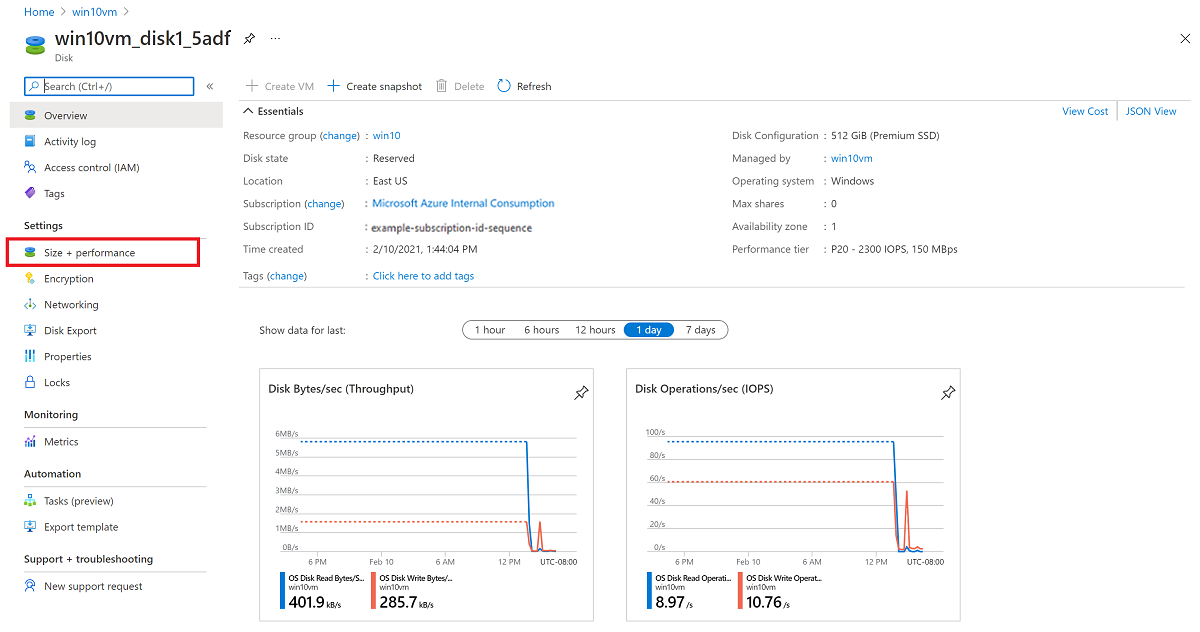Thursday, September 23, 2021
AZURE -204 (24 Sept 2021) - DAY5
Azure: Resize VM : How to expand the OS drive of a virtual machine
Linux: Partitioning Disk : MKFS EXT4 vs XFS - Database Formatting
https://computingforgeeks.com/ext4-vs-xfs-complete-comparison/
https://www.tecmint.com/create-new-ext4-file-system-partition-in-linux/
mkfs.xfs /dev/device
mkfs.ext4 /dev/device
:::::: vi /etc/fstab ::::::
/dev/sdb /data xfs defaults,nofail 0 1
lsblk -f
lsblk -a
lsblk -i
df -h
Wednesday, September 22, 2021
AZURE -204 (23 Sept 2021) - DAY4
- Resource Manager Deployment Template
- Azure Container
- Azure Container Registry
- API Management
======================================
Sonu Sathyadas
Azure CLI is installed
1) Create the ACR
2) Enable admin account
3) Login to ACR using
Login to Azure : az login
Login to ACR: az acr login -n name
4) Create the docker image - ' docker build -t imagename:version .'
5) Tag the image with ACR prefix - docker tag imagename:version acrname/imagename:version
6) Push image to ACR using 'docker push imagename'
Instead of steps 4,5,6 we can run a single stepaz acr build -registry <your registry name> --image sampleapp .
https://sonustorageaccount.blob.core.windows.net/demofiles/MyDemoApp.zip
kkazcontainerregistry.azurecr.io
az acr login -n kkazcontainerregistry
https://kkazcontainerregistry.azurecr.io/v2/
=============================================================================================================================
Clear Linux History
To clear all your history, use
history -cTo delete a single line, use
history -d linenumber
Azure - Pipeline - Add Approver for Stage
https://learn.microsoft.com/en-us/azure/devops/pipelines/process/approvals?view=azure-devops&tabs=check-pass
-
https://www.baeldung.com/spring-properties-file-outside-jar https://docs.spring.io/spring-boot/docs/current/reference/html/spring-boot-featu...
-
getent command in Linux with examples getent is a Linux command that helps the user to get the entries in a number of important text files ...
-
The decision was made to block such external HTTP repositories by default https://stackoverflow.com/questions/66980047/maven-build-failure-d...