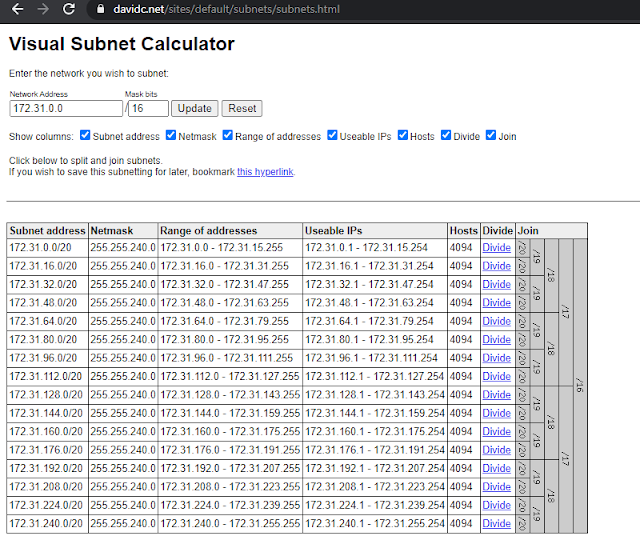https://en.wikipedia.org/wiki/SAP_R/3#Earlier_versions
[Please see our list of available and valid certifications.]
https://training.sap.com/certification/validity
SAP Learning Journeys
https://training.sap.com/certification/
150+ different certifications are available in up to 9 languages to meet the needs of learners across your entire organization. All currently available certifications can be found here. Three different certification types are offered:
Associate certification - Covers fundamental knowledge requirements for the successful acquisition of broad SAP solution knowledge and skills
Specialist certification - Offered in addition to an Associate certification, this certification level focuses on a specific role or integration component
Professional certification - Advanced certification, requiring proven project experience, business process knowledge, and a more detailed understanding of SAP solutions
SAP ECC - SAP ERP Central Component
https://searchsap.techtarget.com/feature/Understand-SAP-ECC-vs-HANA-vs-S-4HANA-vs-R-3
https://itpfed.com/what-is-sap-fiori-how-its-different-from-sapui5/
https://blogs.sap.com/2015/03/30/sap-enhancement-package-7/
https://www.sap.com/documents/2019/07/ceaddbd2-5c7d-0010-87a3-c30de2ffd8ff.html