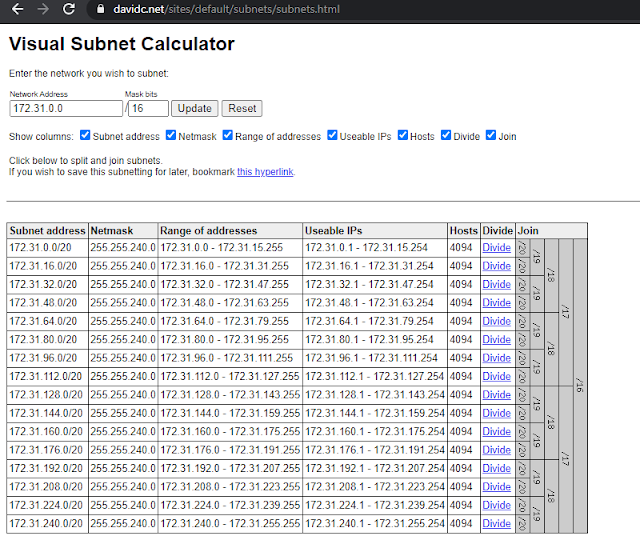https://stackoverflow.com/questions/11778276/what-is-the-difference-between-pom-type-dependency-with-scope-import-and-wit/38470559#38470559
https://stackoverflow.com/questions/25277866/maven-command-line-how-to-point-to-a-specific-settings-xml-for-a-single-command/25279325#25279325
https://blog.sonatype.com/2009/10/maven-tips-and-tricks-advanced-reactor-options/
https://stackoverflow.com/questions/4023597/specify-pom-xml-in-mvn-command-and-mix-goals-of-other-project/4023629#4023629
https://maven.apache.org/pom.html#repositories
https://maven.apache.org/pom.html#distribution-management
https://docs.microsoft.com/en-us/azure/devops/pipelines/tasks/build/maven?view=azure-devops
https://www.baeldung.com/spring-maven-bom
https://www.baeldung.com/maven-multi-module
- The dependencyManagement section only declares the dependencies and their details in the current project - the purpose is management of the details and re-use in other projects, either via inheritance (parent) or import (scope). This is like declaring a data type in program and make it available for use.
- The dependency section defines the actual use of the dependencies in the project, optionally inherit the details (i.e., version, etc.) of the dependencies declared under the dependencyManagment. That's why you will have missing dependencies if you only put them in dependencyManagment. This is analogous to instantiating an variable instance of a data type in a program where it is needed.
- mvn --settings YourOwnSettings.xml clean installStarting with the Maven 2.1 release, there are new Maven command line options which allow you to manipulate the way that Maven will build multi-module projects. These new options are:-rf, --resume-from Resume reactor from specified project-pl, --projects Build specified reactor projects instead of all projects-am, --also-make If project list is specified, also build projects required by the list-amd, --also-make-dependents If project list is specified, also build projects that depend on projects on the list
- Whenever a project has a dependency upon an artifact, Maven will first attempt to use a local copy of the specified artifact. If that artifact does not exist in the local repository, it will then attempt to download from a remote repository. The repository/repositories elements within a POM specify those alternate repositories to search. - Basically Download of Binaries from URL.
- distributionManagement specifies where (and how) this project will get to a remote repository when it is deployed. The repository elements will be used for snapshot distribution if the snapshotRepository is not defined.Basically Upload of Binary to URL.
- Bill of Materials -Maven - BOM
BOM stands for Bill Of Materials. A BOM is a special kind of POM that is used to control the versions of a project’s dependencies and provide a central place to define and update those versions.
BOM provides the flexibility to add a dependency to our module without worrying about the version that we should depend on.
# Maven
# Build, test, and deploy with Apache Maven
- task: Maven@3
inputs:
#mavenPomFile: 'pom.xml'
#goals: 'package' # Optional
#options: # Optional
#publishJUnitResults: true
#testResultsFiles: '**/surefire-reports/TEST-*.xml' # Required when publishJUnitResults == True
#testRunTitle: # Optional
#codeCoverageToolOption: 'None' # Optional. Options: none, cobertura, jaCoCo. Enabling code coverage inserts the `clean` goal into the Maven goals list when Maven runs.
#codeCoverageClassFilter: # Optional. Comma-separated list of filters to include or exclude classes from collecting code coverage. For example: +:com.*,+:org.*,-:my.app*.*
#codeCoverageClassFilesDirectories: # Optional
#codeCoverageSourceDirectories: # Optional
#codeCoverageFailIfEmpty: false # Optional
#javaHomeOption: 'JDKVersion' # Options: jDKVersion, path
#jdkVersionOption: 'default' # Optional. Options: default, 1.11, 1.10, 1.9, 1.8, 1.7, 1.6
#jdkDirectory: # Required when javaHomeOption == Path
#jdkArchitectureOption: 'x64' # Optional. Options: x86, x64
#mavenVersionOption: 'Default' # Options: default, path
#mavenDirectory: # Required when mavenVersionOption == Path
#mavenSetM2Home: false # Required when mavenVersionOption == Path
#mavenOptions: '-Xmx1024m' # Optional
#mavenAuthenticateFeed: false
#effectivePomSkip: false
#sonarQubeRunAnalysis: false
#sqMavenPluginVersionChoice: 'latest' # Required when sonarQubeRunAnalysis == True# Options: latest, pom
#checkStyleRunAnalysis: false # Optional
#pmdRunAnalysis: false # Optional
#findBugsRunAnalysis: false # Optional